Search engine optimisation (SEO) isn't solely for internet businesses. With Google My Business and local organic search, even local businesses can see substantial benefits from using a local SEO strategy. You can help customers discover your store, increasing sales and in-person transactions.

Local businesses cannot afford to ignore local SEO. According to a Local Media Tracking Study, 75% of respondents say they search for local businesses online first. In fact, 46% of all Google searches are made with local intent.
To put it bluntly – Google is local. We look for our nearest café or hardware store on Google; we flick through the reviews of local restaurants. Indeed, Google's local search algorithm includes a proximity factor – meaning the search giant takes account of a searcher's location.
Here's how to harness local SEO.
In this guide:
What is Local SEO?
Search engine optimisation (SEO) is the art of using keywords, backlinks, and technical expertise to improve your webpage's ranking on the search engine results page (SERP). That's it. Local SEO is similar – with a few key differences.
With local SEO, you don't care if you get ranked for the bulk of keywords – because you'll never sell the "best guitar amp" to someone 2,000 miles away. Rather, your content strategy revolves around "location" based keywords, e.g., "Top 5 tree surgeons in [location]" or "plumbers near me."
In addition, your Google My Business profile should be up-to-date and claimed. It's the number one way Google conveys information about your business.
Your fundamental aim is to appear in the Local Pack, the Local Finder, Google Maps, and localised organic results.
Local Pack. You'll see the Local Pack at the top of the SERP for a local search – typically three organic results. You'll need a Google Business Profile to feature in the Local Pack.
Local Finder. You'll find the Local Finder by clicking the "More Places" button on the Local Pack.
Google Maps. Search for a business on Google maps, and you'll see the little red pins pop up on the map. Click on a pin to see the business's Google My Business profile – complete with reviews, services, and more.
Localised Organic Results. Add a location name into a search query, and Google features local search results in its SERP. You'll also see related results for service queries – the algorithm intuits what you want.
What are the Benefits of Local SEO?
Let's be honest: local SEO isn't optional; it's essential. Not convinced? Here are three key benefits you can expect from using a local SEO company strategy:
Expand your reach. With greater visibility on Google Maps and appearances in local searches, you've got access to a whole new cohort of potential customers. You're the first business they see when they search for your service or product. Where companies once relied on word-of-mouth or newspaper ads, you can now target interested customers using local SEO.
Boost your reputation. Google My Business lets you showcase your customer reviews. You can even prompt customers for a review. And by responding to your positive AND negative reviews, you can address criticism and develop a close reputation with your loyal customers. According to BrightLocal's Customer Review survey, 97% of customers read online reviews for local businesses.
Drive more sales. With your phone number, email address, and business address only a click away, you broaden how your customers can contact you. More options mean more sales. Customers can even see your key services and opening times – meaning it's never been easier for them to access your business.
How Does Local SEO Work?
Local SEO isn't hard. In three simple steps, you can put your business on the map:
Step 1. Local SEO keyword research
Local SEO keyword research is much like regular keyword research – with a few caveats. Instead of hunting for globally ranked keywords, you're after specific local keywords.
For example: "pizza delivery near me" or "pizza delivery in [city name]." You even get more specific – "best pizza delivery in [city name]" or "best value pizza delivery in [city name]."
Increasing the specificity of your keywords will decrease the search volume, but searchers are more likely to buy your services. It's a balancing act.
The Google algorithm is smart enough to know when to display local results for a search term. So, going after service- or product-related keywords is also a viable strategy, e.g., "boiler installation" or "burst pipe repair."
Use a keyword searcher, like Google Keyword Planner, to check the search volumes for your local area – be it state, city, or town.
Next, search your keyword in Google. If a Local Pack appears, it has local intent – and is a viable keyword. Avoid keywords without local intent, as you'll compete with national or global brands.
Finally, sprinkle your keywords onto your landing pages and blog posts – adding them to URLs is also sensible.
Step 2. Manage Google My Business
Without Google My Business, appearing in the Local Pack, Local Finder, or Google Maps is impossible. Customers sometimes pin business on Google, so you might already have a business profile – you'll just need to claim it.
It's a simple and straightforward process. Ensure you fill out all the relevant details:
Business name
Phone number
Business location/map of the location
Business description
Business category
Business hours
Rating based on business reviews
Remember to include keywords in your business description. You've got 750 characters available; make it clear who you are and what you do.
You can also add pictures and videos. With photos of your store or products, you create a familiarity with customers, increasing their likelihood that they'll come along. Oh, and fill in the captions so customers know what they're seeing.
Finally, never neglect reviews – they're the foundation of trust. You can ask customers to leave reviews and even prompt them to do so. It increases your visibility and sales. Eighty-five percent of consumers trust online reviews as much as personal recommendations.
Step 3. Build up your local SEO
Once you've mastered the basics, it's time to build up your presence.
We've talked about reviews, but you'll also want to generate local backlinks. Backlinks refer to links from another website to your site. Google uses them to determine how to rank your site – it's a trust factor. Try to get backlinks from the local paper and other prominent regional sites.
Google uses three factors to rank local businesses:
Relevance
Distance
Prominence
Note: Backlinks and other information increase your business's prominence.
In addition to your Google profile, you'll want to use social media to generate backlinks by curating a loyal and active following. It's also a fantastic place to mine for reviews. And you can promote your blog posts here – driving traffic to your website.
Local SEO Puts Your Business on the Map
With a solid understanding of SEO, you're ready to expand your digital footprint. Generate reviews, find local keywords, and claim your Google My Business profile to get ranked and noticed.
Once you're on the map, you'll reach more customers in your local region – and grow faster.
Don't let your local business get lost in the search engine shuffle! Impeccable Writing can help you boost your local SEO and attract more customers to your business. Let us help you get the visibility you need. Schedule a free consultation to explore your local SEO options today.
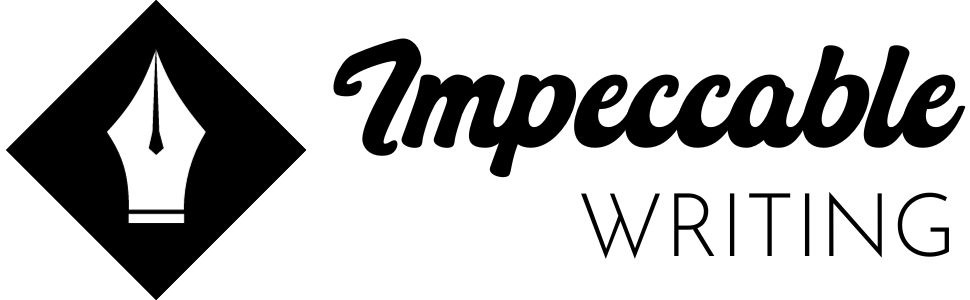


Comments